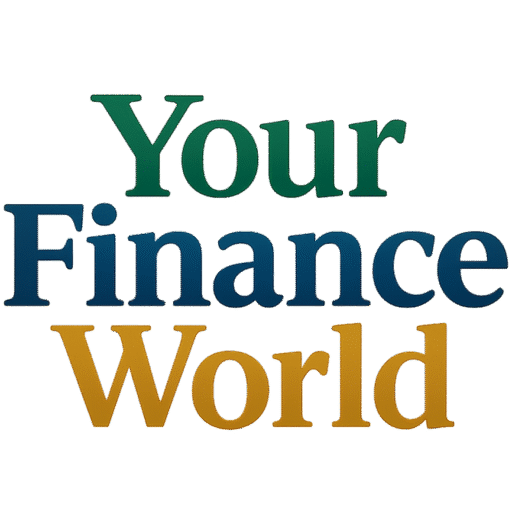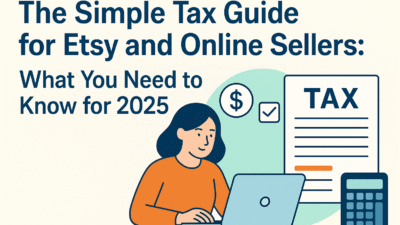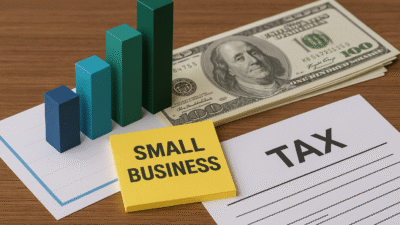Think Your Cash App Income Isn’t Taxable? Think Again.
Do you use Cash App for business, freelance gigs, or side hustles? If so, your transactions may be taxable—and you’re required to report them to the IRS.
With over 51 million users and growing, Cash App has become a go-to platform for peer-to-peer payments, online sales, and small business transactions. But many new entrepreneurs assume it’s under the radar. In reality, starting in 2023, platforms like Cash App must report business transactions exceeding $600 to the IRS via Form 1099-K.
In this post, we’ll break down how to report Cash App income to the IRS, what to expect come tax season, and how to stay compliant while minimizing what you owe.
Financial Toolkit: What You Need to Get Started
To accurately report Cash App income, make sure your toolkit includes the following:
- Cash App Business Account: This ensures transactions are categorized properly and 1099-K is issued.
- Transaction Records: Download full reports from your Cash App history.
- Accounting Software: Use tools like QuickBooks, Wave, or Keeper Tax to categorize income and expenses.
- Receipt Tracking App: Apps like Expensify or Shoeboxed help organize proof of business expenses.
- Tax Filing Support: Consider using a CPA or DIY platforms like TurboTax Self-Employed.
💡 Tip: If you use Cash App for both business and personal, create a separate account to avoid confusion and tax mix-ups.
Time Commitment: How Long Does It Take to Prepare?
- Initial Setup: 60–90 minutes to separate accounts and export records
- Monthly Tracking: 30 minutes/month to review transactions
- Annual Reporting: 2–4 hours depending on business complexity
⏳ Save time by automating expense categorization and syncing Cash App data with your bookkeeping tool.
Step-by-Step: How to Report Cash App Income to the IRS
Step 1: Identify Your Business Transactions
If you accepted payments for goods, services, or freelance work—those are considered taxable business income.
Exclude:
- Personal transfers (e.g., splitting dinner with friends)
- Reimbursements not related to your business
Step 2: Check for Form 1099-K
If you earned $600 or more via Cash App for business in a calendar year, you’ll receive Form 1099-K in January from Block, Inc. (Cash App’s parent company).
Didn’t receive one? You’re still legally obligated to report that income on your tax return.
Step 3: Download Your Cash App Reports
- Go to your Cash App profile
- Click Statements > Documents
- Download monthly or annual CSV files
Use these to verify your income, especially if you use other platforms like Venmo or PayPal.
Step 4: Report Income on Schedule C
If you’re a sole proprietor or single-member LLC:
- Report total income on Schedule C (Form 1040)
- Deduct allowable expenses (supplies, travel, marketing, etc.)
If incorporated, include it in your business income totals accordingly.
Step 5: File & Pay Self-Employment Taxes
If your net earnings from Cash App are $400 or more, you must pay:
- Self-employment tax (15.3%)
- Federal income tax (based on your bracket)
- State taxes, if applicable
📌 Use Schedule SE (Form 1040) to calculate self-employment tax.
Key Financial Metrics
- 1099-K Threshold: $600/year (down from $20,000 pre-2023)
- Self-Employment Tax Rate: 15.3%
- Income Reporting Requirement: $400+ net income triggers SE tax
- Penalty for Non-Reporting: Up to 25% of unpaid taxes + interest
- Deadline to File: April 15, 2025 (unless extended)
📊 IRS enforcement has increased with third-party payment apps—expect greater scrutiny in 2025 and beyond.
Smarter Alternatives: Stay Compliant & Reduce Tax Burden
- Open a Business Bank Account: Route all Cash App business payments here for cleaner records.
- Upgrade to S-Corp: If your net income is over $60K, switching from sole prop to S-Corp may reduce your self-employment tax liability.
- Deduct Everything Legitimately: Common write-offs include internet bills, phone, business software, home office space, and travel.
💡 Not all business expenses come with receipts—log mileage, app subscriptions, and even portion of your rent (if home-based).
Real-Life Examples: Reporting Cash App Income in Action
Example 1: Jamie the Makeup Artist
Jamie receives $1,200/month from bridal clients via Cash App. She reports the income on Schedule C, deducts expenses like travel, makeup supplies, and advertising, and saves over $1,000 in taxes.
Example 2: Marco the Tutor
Marco uses Cash App to collect $5,500 annually from students. He didn’t receive a 1099-K, but still reports all income to avoid penalties. He deducts Zoom, business cards, and a portion of internet costs.
Common Mistakes to Avoid
- ❌ Thinking Cash App income isn’t taxable
- ❌ Not separating business and personal transfers
- ❌ Ignoring income under $600 (still taxable!)
- ❌ Missing expenses that could reduce taxable income
- ❌ Not saving for quarterly taxes
📉 IRS penalties for underreporting can add up fast—don’t assume you’re “too small” to be noticed.
Maintenance & Optimization Tips
- 📥 Export Reports Monthly: Stay organized year-round
- 🧾 Use Receipt Apps: Scan business purchases instantly
- 📤 Back Up Your Records: Cloud storage or encrypted external drive
- 📅 Set Quarterly Tax Reminders: April, June, Sept, Jan
- 🧮 Use an Accountant or Bookkeeper: Especially if you’re earning over $30K/year
Conclusion: Reporting Cash App Income Is Easier Than You Think
Whether you’re a freelancer, part-time reseller, or full-time entrepreneur, understanding how to report Cash App income to the IRS protects you from costly fines and helps you make smart tax decisions.
The IRS sees platforms like Cash App the same way it views traditional income streams—and so should you. With proper tracking, clear records, and proactive filing, you can stay compliant and maximize deductions.
👉 Want to stay ahead of IRS rule changes? Subscribe to YourFinanceWorld.com for expert financial tips, free templates, and small business tax checklists.
FAQs: Cash App Income & the IRS
1. Do I have to report Cash App income under $600?
Yes. The $600 threshold determines whether you receive a 1099-K—but all business income is taxable, regardless of amount.
2. What if I use Cash App for personal and business?
Keep separate accounts—or carefully track which transactions are business-related using tags or memos.
3. Will Cash App send a 1099-K automatically?
Yes, if you meet the $600 threshold and your account is set as business. Personal accounts typically do not receive one.
4. Can I deduct Cash App fees?
Yes. If you’re charged transaction fees (usually 2.75% for business payments), those are deductible business expenses.
5. What happens if I don’t report my Cash App income?
You could face IRS penalties for underreporting, interest on unpaid taxes, and increased audit risk.
6. How do I switch to a Cash App business account?
Go to your profile > Personal > Switch to Business Account. Follow the prompts and review Cash App’s business terms.